In facebook sometimes we block apps that are a nuisance. Later we may want to actually use these apps. It’s rather easy to unblock an app and here’s how you do it.
1. Click on Account at the upper right of your Facebook screen
2. Select Privacy Settings.
3. At the bottom center of the window under “Block List” click on “Edit your list”. It’s in blue.
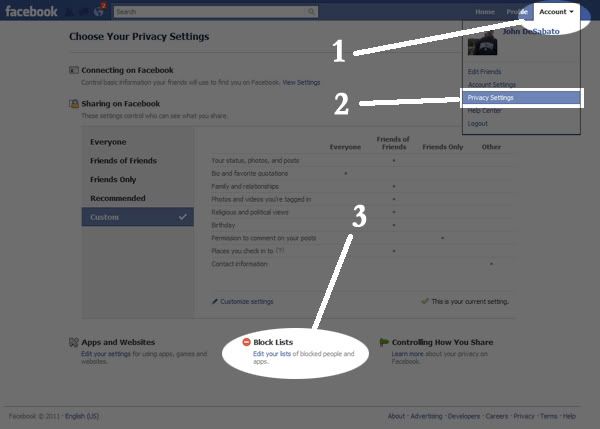
Once you’ve gotten to the Block List, you’ll see all of the blocked apps listed. Simply find the app you would like access to and then click the “Unblock” hyperlink. That’s it.
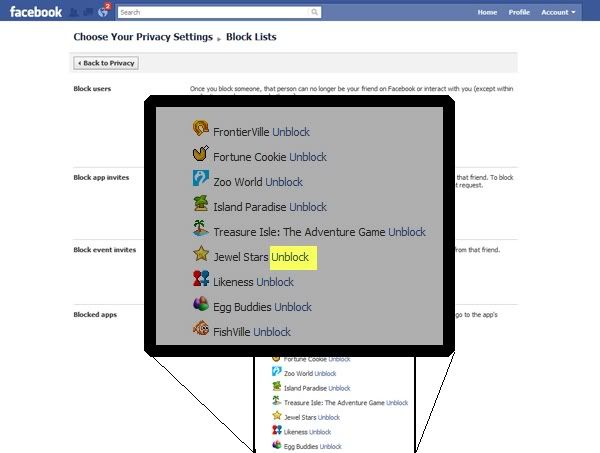
1. Click on Account at the upper right of your Facebook screen
2. Select Privacy Settings.
3. At the bottom center of the window under “Block List” click on “Edit your list”. It’s in blue.
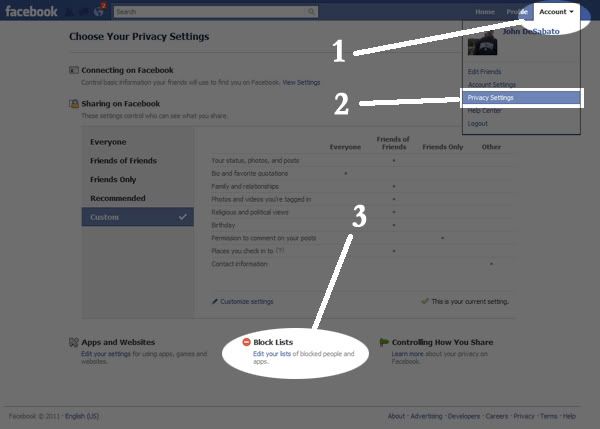
Once you’ve gotten to the Block List, you’ll see all of the blocked apps listed. Simply find the app you would like access to and then click the “Unblock” hyperlink. That’s it.
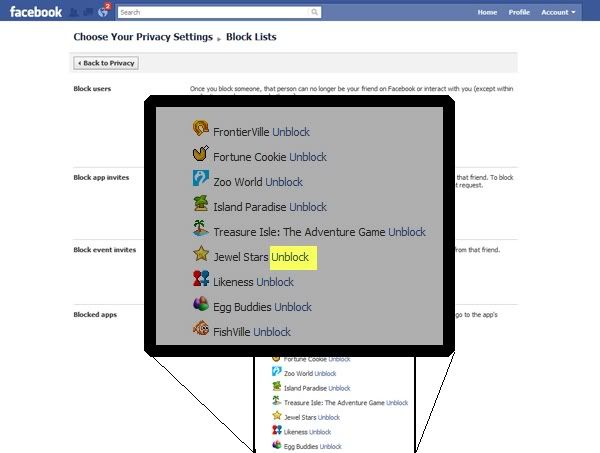


 2:33 AM
2:33 AM
 JDeSab
JDeSab

